Following your search, the Mutation Visualisation plot on the Sequence View results tab will display all known mutations in your protein. However, you can apply filters to display specific mutations as described below.
3.1. PTM mutations only
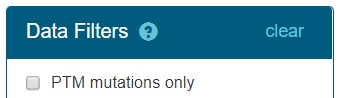
Enabling this option will cause the Mutation Visualisation plot to display only those mutations which affect PTM sites (phosphorylation, acetylation, ubiquitination and methylation).
3.2. Mutation dataset
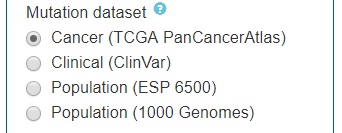
Mutation dataset allows you to select mutations that are associated with cancer, inherited diseases, or human genomic variation. For example, you can select mutations found in a specific disease, cancer, ethnic group, or clinical significance. Each Mutation dataset selection will bring up a submenu which will allow you to further filter by cancer type, disease type, or ethnicity.
Cancer (TCGA PanCancerAtlas): the default mutation visualization plot displays all mutations found across cancers as in the TCGA PanCancerAtlas dataset. The subfilter for “Cancer type” allows the selection of which cancer types you are interested in. As an example, if you are interested in displays mutations only found in breast cancer, first de-select “All cancer types”, and then select “Breast invasive carcinoma (BRCA)” only. Click "more" to reveal all cancer types.
Clinical (ClinVar): selecting the Clinical (ClincVar) filter will bring up a Clinical significance sebmenu which will allow you to filter select a subset of mutations with specific clinical traits. To select a specific clinical significance, filter de-select the “All clinical significances” option, and then select the subgroup(s) you are interested in.
Population (ESP6500): the Population (ESP6500) filter option will bring up an ethnicity submenu which will allow you to select mutations occurring in either the European American (EA) or African American (AA) ethnic subgroups. To select a specific ethnic subgroup, de-select the ethnic subgroup you are not interested in.
Population (1000 Genomes): similar to the Population (6500) option, the Population (1000 Genome) filter option will allow you to display mutations found in genomes of 1000 patients of different ethnicities. To select a specific ethnicity, filter de-select the “All ethnicities” option, and then select the subgroup(s) you are interested in.
3.3. Type of PTM site
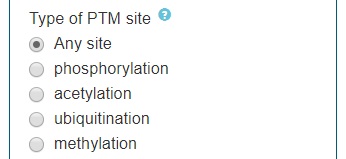
This filter option allows you to display only the PTM you are interested in. To select a PTM, click on the circle next to either phosphorylation, acetylation, ubiquitination, or methylation.
3.4. Drug group
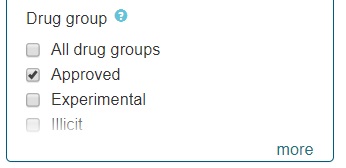
This filter allows you to select which categories of kinase-targeting drugs are displayed on the Network view PTM Interaction Network Visualisation plots.